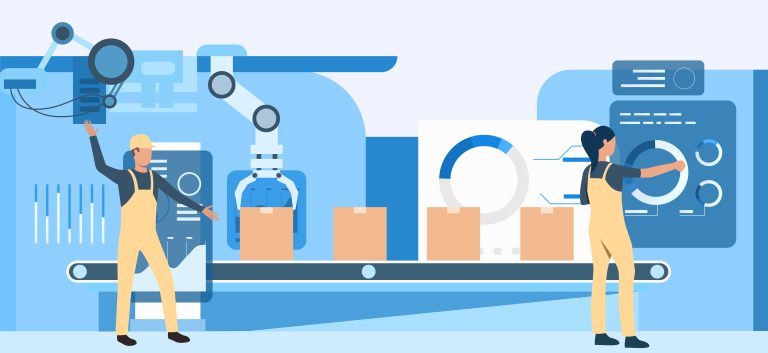In today’s digital-first world, businesses generate massive amounts of data every day — from sales transactions and customer interactions to supply chain operations and financial records. The challenge is not collecting data, but making sense of it. That’s where Microsoft Power BI steps in.
What is Power BI?
Power BI is Microsoft’s powerful Business Intelligence (BI) and data visualization tool. It allows organizations to connect data sources, transform raw numbers into visuals, and share actionable insights across teams. Think of it as your company’s control center for data-driven decisions.
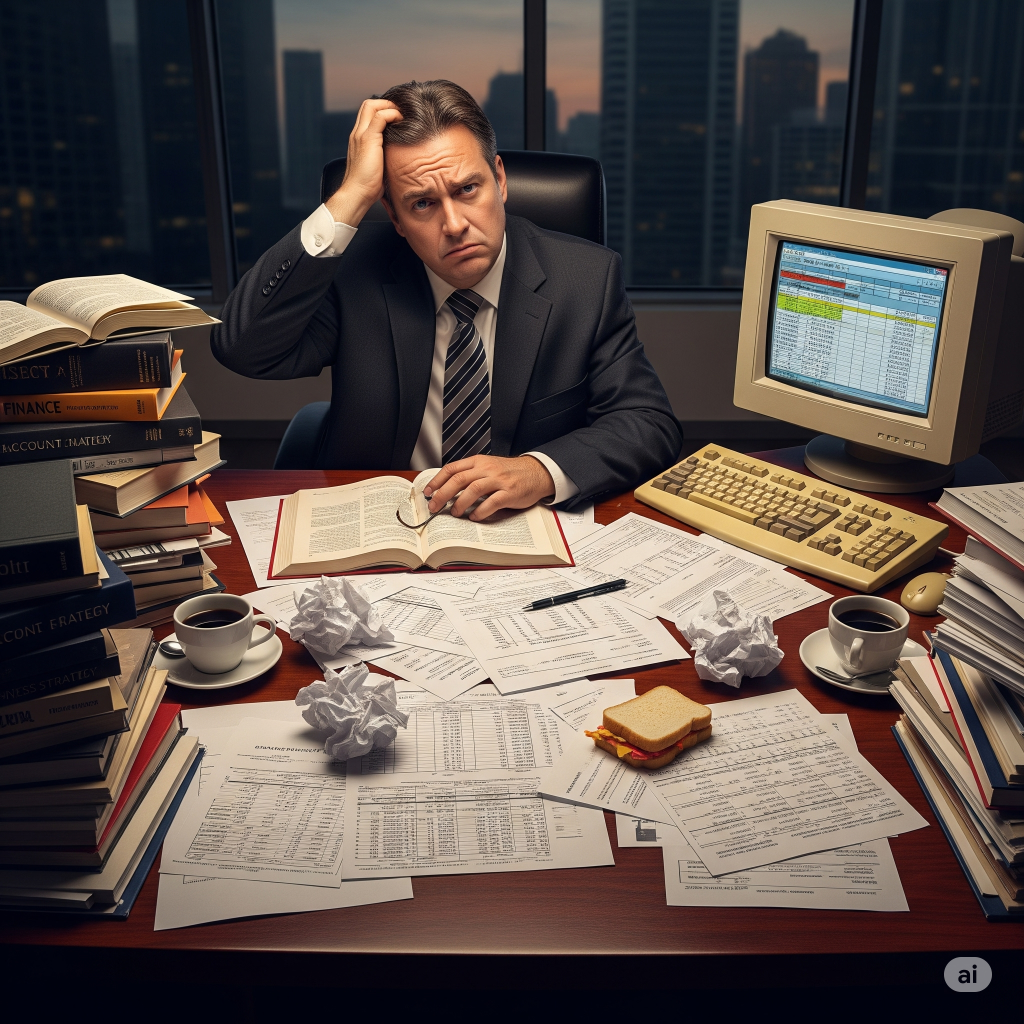
Why Companies Need Power BI
1. Unified Data View
Businesses often store data across multiple systems — ERP, CRM, Excel sheets, cloud apps, and databases. Power BI brings all these together into one dashboard, eliminating silos.
2. Real-Time Decision Making
With live dashboards, managers can monitor sales, operations, or customer support in real time. For example, a retail company can track inventory shortages instantly instead of waiting for weekly reports.
3. Cost-Effective BI
Unlike traditional BI tools that need heavy infrastructure, Power BI is cloud-based and affordable. Even small and mid-sized companies can adopt it without big IT budgets.
4. AI-Driven Insights
Power BI isn’t just about graphs. It uses AI models, natural language queries, and predictive analytics to help leaders forecast trends and uncover hidden patterns.
Practical Use Cases by Industry

- Manufacturing: Monitor production efficiency, machine downtime, and supply chain delays.
- Retail & E-commerce: Track sales trends, customer behavior, and product performance.
- Logistics & Transportation: Optimize delivery routes, reduce fuel costs, and measure fleet performance.
- Finance: Consolidate cash flow, P&L, and risk dashboards for quick decision-making.
- HR & Workforce Management: Analyze employee performance, attendance, and training impact.
Power BI Features That Make a Difference
- Interactive Dashboards: Zoom, filter, and drill down into details.
- Data Security: Built-in Microsoft Azure security ensures data compliance (important for ISO/IEC 27001 certified companies like yours ✅).
- Mobile Access: Dashboards on-the-go for executives and field staff.
- Collaboration: Share insights in Teams, Outlook, and SharePoint seamlessly.
Getting Started with Power BI in Your Business
- Identify key metrics (KPIs) — What matters most to your business? (e.g., monthly revenue, customer churn).
- Connect your data sources — ERP, CRM, Excel, SQL databases, or cloud apps like Salesforce.
- Build dashboards — Start with pre-built templates or design custom visuals.
- Train your team — Ensure employees understand how to read and act on dashboards.
- Scale with AI & automation — Add predictive analytics, alerts, and automated reports.
Final Thoughts
In an era where data = competitive advantage, Power BI empowers businesses to move from guesswork to evidence-based decisions. Whether you’re a startup, SME, or large enterprise, Power BI adapts to your size and scales as you grow.
👉 If your company isn’t leveraging Power BI yet, now is the time to start turning raw data into real business value.